| You are here: Almanahj Website ⇒ American curriculum ⇒ 11th Grade ⇒ Information and comm ⇒ Term 1 | ||
|---|---|---|
Worksheet about Hardware and Software | ||
|---|---|---|
| Subject: Information and comm | ||
| 11th Grade | ||
| Term 1 | ||
| Year: 2023/2024 | ||
| Size: 225.2KB | ||
| Number of clicks: 97 | ||
| Publish date:November 12, 2023 | ||
| Added by: Eman | ||
| Last download date: 2024-09-13 14:15:59 | ||
| Updated by: Eman9966 on 2023-11-12 16:02:53 | By: theodor MrsNoralez | |
| File info: Hardware and software are two essential components of any computer system. Hardware refers to the physical components of a computer, while software refers to the intangible programs and instructions that tell the hardware what to do. Hardware Computer hardware includes a wide range of components, each with a specific function. Some of the most important hardware components include: Central Processing Unit (CPU): The CPU is the "brain" of the computer. It is responsible for executing instructions and processing data. Random Access Memory (RAM): RAM is the computer's short-term memory. It stores data and instructions that the CPU is currently using. Hard Disk Drive (HDD) or Solid State Drive (SSD): The HDD or SSD is the computer's long-term memory. It stores data and programs that are not currently being used. Motherboard: The motherboard is the main circuit board of a computer. It connects all of the computer's hardware components together. Input/Output (I/O) Devices: I/O devices allow the computer to communicate with the outside world. Examples of I/O devices include keyboards, monitors, printers, and scanners. Software Computer software is a set of instructions that tell the hardware what to do. Software can be classified into two main types: System software: System software is responsible for managing the computer's hardware and resources. Examples of system software include operating systems, device drivers, and utility programs. Application software: Application software is designed to perform specific tasks for the user. Examples of application software include word processors, spreadsheets, web browsers, and games. Hardware and Software Interaction Hardware and software work together to make computers function. The software tells the hardware what to do, and the hardware carries out the instructions. This interaction is essential for all computer operations. Examples of Hardware and Software Interactions Here are a few examples of how hardware and software interact: When you type on a keyboard, the keyboard sends signals to the computer's hardware. The hardware then sends these signals to the software, which interprets them as keystrokes. The software then updates the document or program that you are working on. When you double-click on an icon, the mouse sends a signal to the computer's hardware. The hardware then sends this signal to the software, which launches the application that is associated with the icon. When you watch a video, the video player software sends signals to the computer's hardware. The hardware then decodes the video data and sends it to the monitor, where it is displayed as a moving image. Hardware and software are essential components of any computer system. They work together to make computers function and to provide users with the tools they need to be productive and creative. | ||
| Downloading link Worksheet about Hardware and Software |
|---|
|
1699797040.pdf
The file is being prepared for download
|
| File images |
|---|
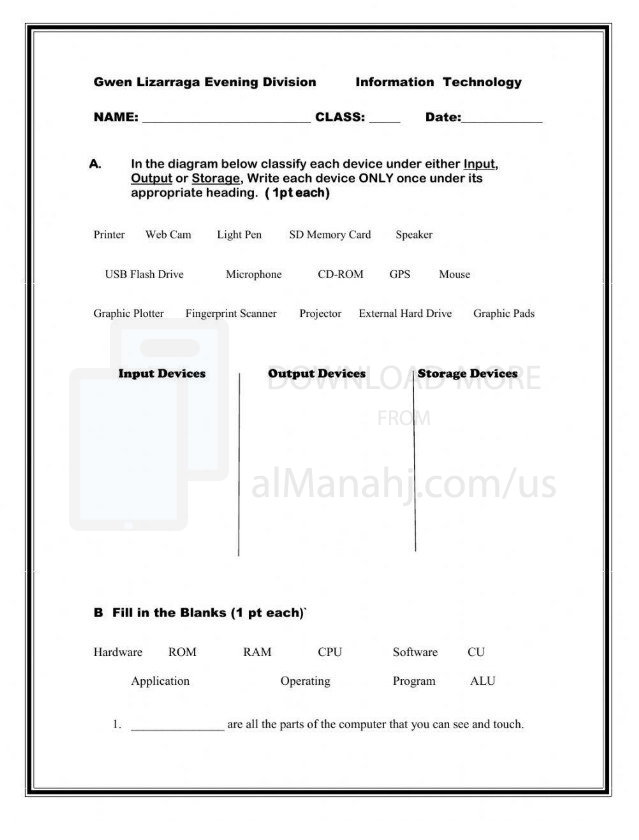 |