| You are here: Almanahj Website ⇒ American curriculum ⇒ 6th Grade ⇒ Information and comm ⇒ Term 1 | ||
|---|---|---|
Worksheet about Computer basics | ||
|---|---|---|
| Subject: Information and comm | ||
| 6th Grade | ||
| Term 1 | ||
| Year: 2023/2024 | ||
| Size: 403.7KB | ||
| Number of clicks: 30 | ||
| Publish date:November 12, 2023 | ||
| Added by: Eman | ||
| Last download date: 2024-07-17 18:32:21 | ||
| Updated by: Eman9966 on 2023-11-12 06:54:09 | By: theodor ashfa | |
| File info: Computer basics A computer is a machine that can process information. It is made up of two main parts: hardware and software. Hardware is the physical components of a computer, such as the case, the motherboard, the processor, the memory, the storage devices, and the input and output devices. Software is the instructions that tell the hardware what to do. It includes the operating system, applications, and utilities. How computers work Computers work by following a series of instructions called a program. The program is stored in the computer's memory and tells the computer what to do. The computer's central processing unit (CPU) is the brain of the computer. It is responsible for interpreting and executing the instructions in the program. The memory of a computer is where the program and data are stored. There are two main types of memory: random access memory (RAM) and read-only memory (ROM). RAM is temporary memory that is used to store the program and data that the computer is currently using. ROM is permanent memory that stores the computer's operating system and other essential programs. Input devices are used to enter data into the computer. Examples of input devices include the keyboard, the mouse, and the microphone. Output devices are used to display information from the computer. Examples of output devices include the monitor, the printer, and the speakers. Applications are programs that are designed to perform specific tasks. Examples of applications include word processors, spreadsheets, and web browsers. Utilities are programs that are used to perform maintenance tasks on the computer. Examples of utilities include antivirus software, disk defragmenters, and file compression programs. Computers are used in a wide variety of applications, including Personal use, such as word processing, web browsing, and gaming Business use, such as accounting, customer relationship management (CRM), and e-commerce Education, such as online learning and distance education Government, such as e-government services and public safety Entertainment, such as gaming, streaming video, and social media Computers are an essential part of modern society. They allow us to communicate, work, learn, and be entertained. | ||
| Downloading link Worksheet about Computer basics |
|---|
|
1699771389.pdf
The file is being prepared for download
|
| File images |
|---|
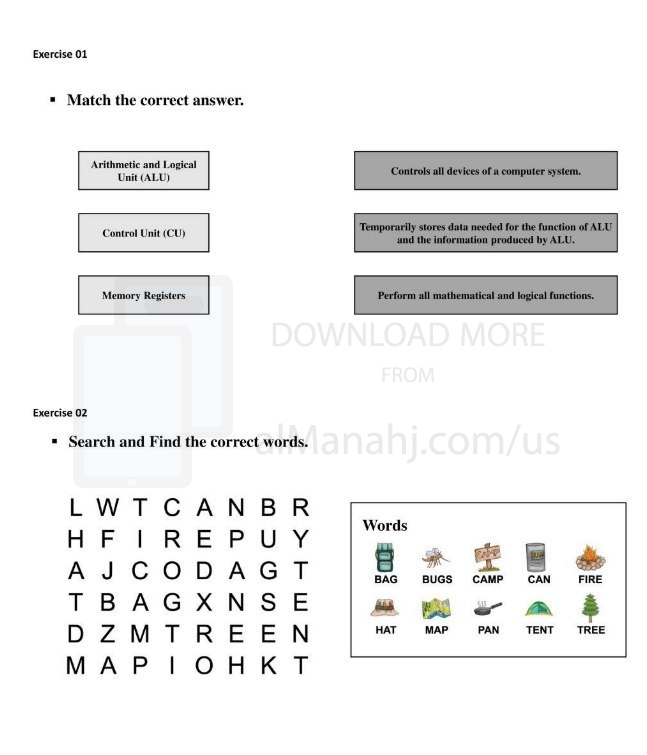 |