| You are here: Almanahj Website ⇒ American curriculum ⇒ 1st Grade ⇒ Information and comm ⇒ Term 1 | ||
|---|---|---|
Worksheet about Computer Fundmentals | ||
|---|---|---|
| Subject: Information and comm | ||
| 1st Grade | ||
| Term 1 | ||
| Year: 2023/2024 | ||
| Size: 468.2KB | ||
| Number of clicks: 72 | ||
| Publish date:November 01, 2023 | ||
| Added by: Eman | ||
| Last download date: 2024-09-09 15:33:12 | ||
| Updated by: Eman9966 on 2023-11-01 11:41:20 | By: theodor Neelima Warrier | |
| File info: Info The worksheet "Computer Fundamentals in ICT - Discovering Technology" is specifically designed for Grade 1 students to introduce them to the basic concepts of computers and their role in Information and Communication Technology (ICT). The worksheet aims to familiarize young learners with fundamental computer concepts in a fun and engaging way1. Introduction to Computers: The worksheet starts with a friendly introduction to computers. It explains that a computer is an electronic device that helps us do many different things like playing games, watching videos, and learning new things. 2. Parts of a Computer: In this section, students are introduced to the essential components of a computer. The worksheet includes simple and colorful illustrations of a computer monitor, keyboard, mouse, and CPU. Students can learn the names of these components and identify their basic functions. 3. Computer Peripherals: This section expands on the basic computer components by introducing various peripherals. Students may learn about devices such as speakers, printers, and scanners. The worksheet may include matching activities or drawing exercises to reinforce the understanding of these peripherals. 4. Understanding Input and Output: Students are introduced to the concept of input and output. The worksheet explains that the keyboard and mouse are input devices, while the monitor and speakers are output devices. Simple examples and illustrations can help solidify their understanding. 5. Exploring Icons and Symbols: This section focuses on familiarizing students with common icons and symbols they encounter when using computers. The worksheet may include pictures of icons representing actions like opening a program, saving a file, or turning off the computer. Students can learn to recognize and understand these symbols. 6. Digital Safety and Etiquette: This section emphasizes the importance of digital safety and good online behavior. Students learn about concepts such as not sharing personal information online, being kind to others when using technology, and asking for help from a trusted adult when needed. 7. Fun Activities: The worksheet includes interactive and engaging activities, such as coloring pages or simple puzzles related to computers and technology. These activities aim to reinforce the concepts learned while keeping the learning experience enjoyable for young students. 8. Reflection and Discussion: The worksheet concludes with reflection questions or discussion prompts to encourage students to think about their experience with computers and technology. It provides an opportunity for students to share their thoughts and ask questions related to the content covered. The "Computer Fundamentals in ICT - Discovering Technology" worksheet is designed to introduce Grade 1 students to the basic concepts of computers and their role in ICT. It provides a foundation for further learning and instills curiosity and interest in technology from an early age. | ||
| Downloading link Worksheet about Computer Fundmentals |
|---|
|
1698838772.pdf
The file is being prepared for download
|
| File images |
|---|
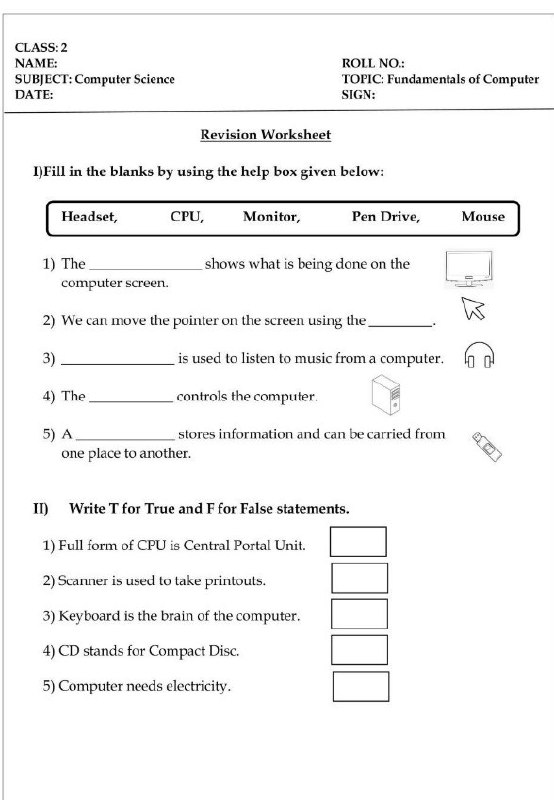 |