| You are here: Almanahj Website ⇒ American curriculum ⇒ 2nd Grade ⇒ Information and comm ⇒ Term 1 | ||
|---|---|---|
Worksheet about Computer History and MS Word revision | ||
|---|---|---|
| Subject: Information and comm | ||
| 2nd Grade | ||
| Term 1 | ||
| Year: 2023/2024 | ||
| Size: 416.8KB | ||
| Number of clicks: 100 | ||
| Publish date:November 01, 2023 | ||
| Added by: Eman | ||
| Last download date: 2024-09-13 12:45:06 | ||
| Updated by: Eman9966 on 2023-11-01 11:28:20 | By: theodor Neelima Warrier | |
| File info: Info The worksheet "Computer History and MS Word Revision Adventure" is designed for Grade 2 students. It combines two engaging topics: computer history and Microsoft Word revision. The worksheet aims to introduce students to the history of computers while providing an opportunity to practice basic skills in MS Word1. Introduction to Computer History: The worksheet starts with a brief introduction to the history of computers. It may include simple explanations and illustrations of early computing devices, such as the abacus, punch cards, and early computers like ENIAC. The focus is on sparking students' curiosity and setting the stage for the adventure. 2. Computer History Timeline: In this section, students explore a simplified timeline of computer history. The worksheet may include key milestones and inventions, such as the first personal computer, the development of the internet, and the introduction of smartphones. Students may engage in activities like matching events with their corresponding dates or drawing their favorite computer invention. 3. MS Word Revision: Students shift gears and enter the world of MS Word. This section provides a revision of basic MS Word skills suitable for Grade 2. The worksheet may cover skills like opening and saving a document, typing and formatting text, using basic editing tools, and inserting images. Simple step-by-step instructions and screenshots can guide students through the revision activities. 4. Adventure Task: The worksheet presents an adventure task that combines computer history and MS Word skills. Students are given a scenario, such as being a time-traveling explorer who needs to create a report on a famous computer inventor. They are prompted to research and gather information about the inventor using online resources or books and then use MS Word to create a report. Instructions and guidelines are provided to help students complete the task successfully. 5. Creativity Corner: This section encourages students to showcase their creativity. The worksheet may include a space for students to design a computer of the future or draw their favorite computer invention. This activity allows students to express their imagination and artistic skills. 6. Reflection and Discussion: The worksheet concludes with reflection questions or discussion prompts to encourage students to reflect on what they have learned about computer history and MS Word. It provides an opportunity for students to share their experiences, ask questions, and discuss their favorite parts of the adventure. The "Computer History and MS Word Revision Adventure" worksheet is designed to engage Grade 2 students in an exciting journey through computer history while reinforcing their MS Word skills. It aims to foster their interest in technology, develop their research abilities, and enhance their proficiency in using basic word processing tools. | ||
| Downloading link Worksheet about Computer History and MS Word revision |
|---|
|
1698838010.pdf
The file is being prepared for download
|
| File images |
|---|
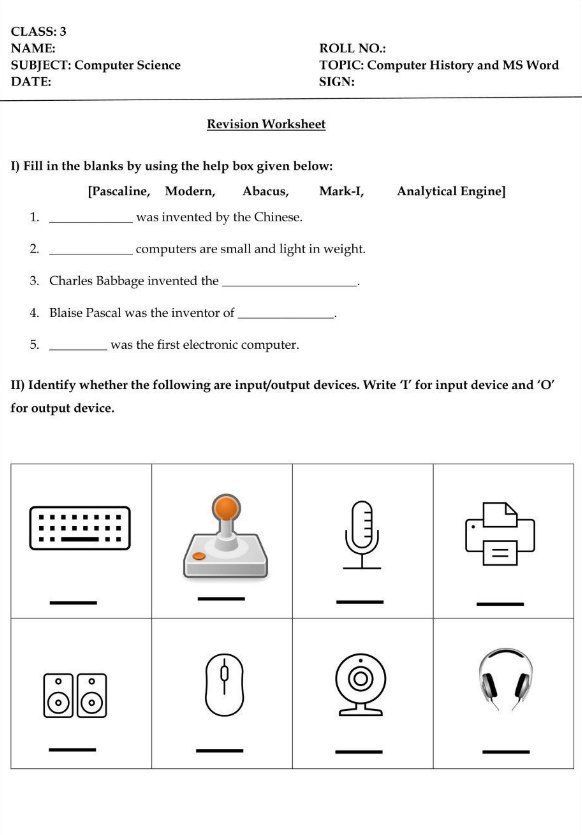 |