| You are here: Almanahj Website ⇒ American curriculum ⇒ 1st Grade ⇒ Information and comm ⇒ Term 1 | ||
|---|---|---|
Worksheet about Computer Ergonomics | ||
|---|---|---|
| Subject: Information and comm | ||
| 1st Grade | ||
| Term 1 | ||
| Year: 2023/2024 | ||
| Size: 345.3KB | ||
| Number of clicks: 90 | ||
| Publish date:November 01, 2023 | ||
| Added by: Eman | ||
| Last download date: 2024-09-10 22:39:20 | ||
| Updated by: Eman9966 on 2023-11-01 11:26:03 | By: theodor Kel21 | |
| File info: The worksheet "Computer Ergonomics in ICT - Healthy Computer Habits" is designed for Grade 1 students to introduce them to the concept of computer ergonomics and the importance of maintaining healthy habits while using computers. The worksheet aims to promote awareness of proper posture and habits to ensure their well-being during computer use1. Introduction to Computer Ergonomics: The worksheet begins with a friendly introduction to computer ergonomics. It explains that computer ergonomics is about using computers in a way that keeps our bodies comfortable and healthy. 2. Sitting Posture: In this section, students learn about the importance of sitting correctly while using a computer. The worksheet may include illustrations or diagrams showing the proper sitting posture, such as sitting with feet flat on the floor, back straight, and elbows relaxed. 3. Keyboard and Mouse Usage: Students are introduced to proper keyboard and mouse usage techniques. The worksheet may include tips on how to position hands on the keyboard and hold the mouse comfortably. It can also emphasize the importance of using a light touch when typing or clicking. 4. Eye Care: This section focuses on the importance of taking care of our eyes while using a computer. Students learn about the 20-20-20 rule, which suggests looking away from the screen every 20 minutes and focusing on something 20 feet away for 20 seconds. The worksheet may also include simple eye exercises for students to try. 5. Taking Breaks: The worksheet emphasizes the significance of taking regular breaks during computer use. Students learn that it's important to give their bodies a rest and stretch their muscles. The worksheet may suggest simple stretching exercises or encourage students to engage in physical activities during breaks. 6. Proper Lighting: Students learn about the importance of proper lighting when using a computer. The worksheet may explain that it's best to have adequate lighting in the room to reduce eye strain. It may also emphasize avoiding glare on the computer screen by positioning it away from direct sunlight or bright lights. 7. Fun Activities: The worksheet includes interactive and engaging activities related to computer ergonomics. These activities may include coloring pages or simple puzzles that reinforce the concepts of proper posture, eye care, and taking breaks. 8. Reflection and Discussion: The worksheet concludes with reflection questions or discussion prompts to encourage students to think about their computer habits and how they can make healthier choices. It provides an opportunity for students to share their thoughts and discuss ways to incorporate good computer ergonomics into their daily routines. The "Computer Ergonomics in ICT - Healthy Computer Habits" worksheet is designed to introduce Grade 1 students to the importance of maintaining healthy habits while using computers. It promotes awareness of proper posture, eye care, and taking breaks, fostering the development of healthy computer habits from an early age. | ||
| Downloading link Worksheet about Computer Ergonomics |
|---|
|
1698837678.pdf
The file is being prepared for download
|
| File images |
|---|
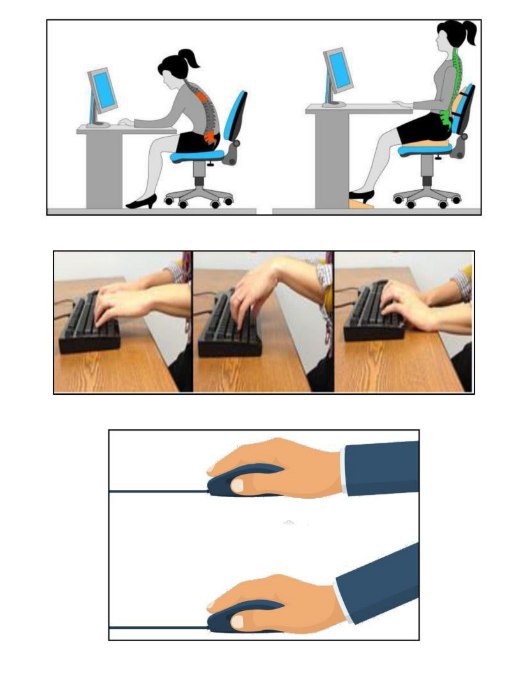 |