| You are here: Almanahj Website ⇒ American curriculum ⇒ 1st Grade ⇒ Information and comm ⇒ Term 1 | ||
|---|---|---|
Worksheet about USING TECHNOLOGY | ||
|---|---|---|
| Subject: Information and comm | ||
| 1st Grade | ||
| Term 1 | ||
| Year: 2023/2024 | ||
| Size: 558KB | ||
| Number of clicks: 118 | ||
| Publish date:November 01, 2023 | ||
| Added by: Eman | ||
| Last download date: 2024-08-28 02:29:51 | ||
| Updated by: Eman9966 on 2023-11-01 10:43:49 | By: theodor Agustina Arcomano | |
File info: Using technology in ICT for grade 1 introduces young learners to basic concepts and practical applications of technology in their educational experiences.Here is a general description of using technology in ICT for grade 1:1. Introduction to Technology: Grade 1 students are introduced to the concept of technology and its role in their daily lives. They learn that technology includes various tools and devices designed to help people solve problems, perform tasks, and communicate with others efficiently. 2. Basic Technology Skills: Students develop basic technology skills necessary for using digital devices and tools. They learn how to turn on and off a computer, navigate through simple software applications, use a mouse and keyboard, and interact with touchscreens on tablets or smartphones. 3. Digital Tools and Applications: Grade 1 students are introduced to age-appropriate digital tools and applications that support their learning. This may include: - Educational Games: Interactive software or online games designed to enhance learning in various subjects such as math, language arts, or science. - Drawing and Painting Programs: Simple software or apps that allow students to create and express themselves digitally through drawing and coloring activities. - Word Processors: Basic software that enables students to type and edit text, such as writing short stories or creating simple sentences. 4. Internet Usage: Students are introduced to safe and responsible internet usage. They learn that the internet is a global network that provides access to information and allows communication. They understand the importance of seeking guidance or permission from adults when using the internet and recognizing appropriate websites or online resources for their age. 5. Digital Citizenship: Grade 1 students are introduced to the concept of digital citizenship, which involves using technology responsibly and respectfully. They learn basic rules and guidelines for appropriate online behavior, such as being kind to others, asking for permission before using someone else's device, and taking care of digital tools. 6. Technology Integration in Learning: Technology is integrated into various learning activities and subjects to enhance engagement and understanding. For example, students may use educational software or apps to practice math skills, explore interactive stories, or conduct simple research using child-friendly websites. 7. Collaboration and Communication: Grade 1 students may engage in collaborative activities using technology. They learn how to share and work together using digital tools, such as creating a simple presentation or collaborating on a digital artwork project. 8. Technology Vocabulary: Age-appropriate technology vocabulary is introduced to students, including terms related to devices, software, and basic digital concepts. This may include terms such as computer, keyboard, mouse, screen, app, internet, and website. Students practice using and recognizing these terms in various activities. Using technology in ICT for grade 1 aims to introduce young learners to basic technology skills, digital tools, and responsible online behaviors. It provides opportunities for students to explore, engage, and develop foundational understanding of technology while supporting their learning in different subject areas. Teachers may incorporate hands-on activities, interactive games, and guided exploration to enhance students' technology literacy and foster their enthusiasm for using technology in a safe and purposeful manner. | ||
| Downloading link Worksheet about USING TECHNOLOGY |
|---|
|
1698835292.pdf
The file is being prepared for download
|
| File images |
|---|
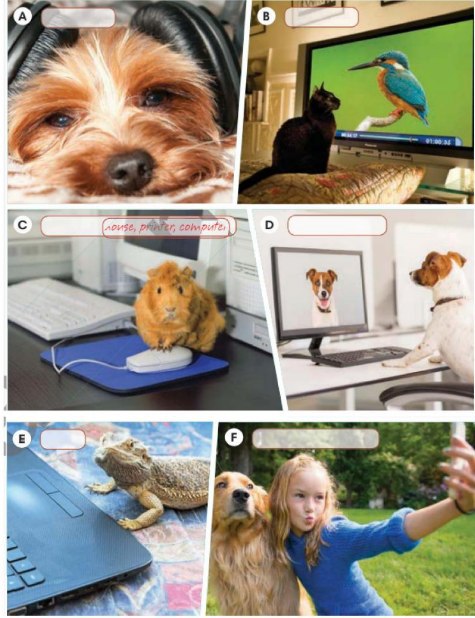 |